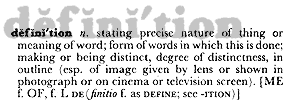New feature - Definitions
How-To
Clicking on the definitions link will opens a page which shows you a list of any defined terms for your publication and also a form that allows you to add a new defined term.
To add a new defined term simply complete the form. Usage tips:
- Make sure that you type the Defined Term exactly as it is used in your publication. The definitions function works by finding exact matches for the Defined Term in the paragraphs of your publication;
- You can enter the text of a definition or a link to a definition or both. If the definition of your defined term is short we recommend entering it in the Definition box. If it is lengthy or requires graphics or is already defined on another webpage or website somewhere, we recommend entering a summary definition in the Definition box and then the URL in the External URL box. For links to pages outside your website be sure to include http://;
- If your defined term appears many times within your document and you do not want each occurance highlighted then click the First Occurance checkbox then only the first occurance of the term will be highlighted and hyperlinked to the definition at the end of your document;
- If you want even greater control over which occurances of your defined terms should be hyperlinked to their definitions you can click the Square Bracketed checkbox then only those instances of the defined term that are enclosed in square brackets (eg [Defined Term]) are hyperlinked to the definition. When the publication is displayed on your website the square brackets are automatically removed so as not to affect the readability of the page;
- An alternative to having the defined terms hyperlink taking the user to the definitions section of your document is to have the definition appear in its own browser window or Pop-Up. For some users this can increase the usability of the document because when they click on the definition they do not loose their place in the document. However, the Pop-Up routine relies on Javascript which is not universally supported across all user agents.
Availability
As part of our applications rental agreement, all clients renting our publications module are automatically upgraded to the latest release of our modules as they are released. Accordingly, all users of Kontent now have access to this new function.
Cost
There is no additional cost for using this function.
About GKY
GKY Internet is one of Australia's leading internet solution providers delivering innovative and cutting edge web and mobile application development, hosting and integration services to business and government. We supply a total package end-to-end solution which is unmatched in the industry in terms of expertise, responsiveness, reliability and cost.
Services
Our services cover the entire range of web and mobile business applications including web development, mobile app development, interface design, data integration middleware, remote monitoring, web accessibility compliance auditing and web consulting.
Products
Our products include the Kontent modular content management system, Remmon our advanced remote monitoring service, WebISS our interactive mapping spacial system which provides a high speed web front end for geographic information systems (GIS) data.